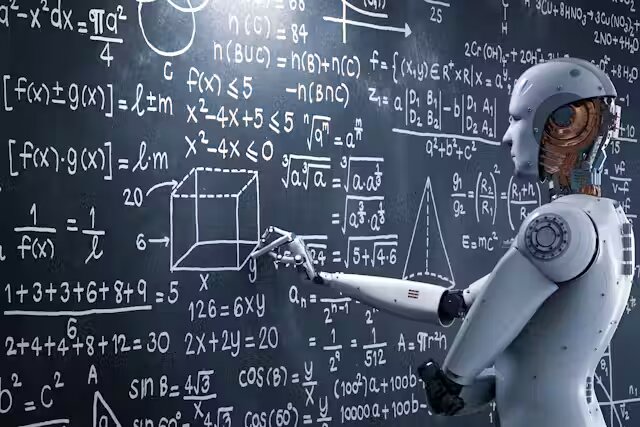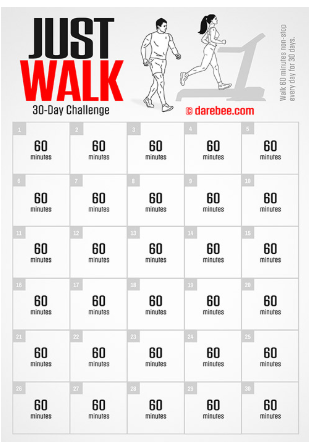Jacqueline Fernous
Staff Writer
@jacquelinef13
By now, it seems as though the whole world knows about Apple electronics and the ever-famous iPhone. Just recently, Apple CEOs unveiled their newest additions to the family. iOS 8 operating system, and the iPhone 6 as well as iPhone 6 Plus.
The iPhone 6 and 6 Plus have been the talk of the school for the past few days, maybe it’s that 4.7 inch screen or the new camera quality and features. Both new iPhones are much bigger than the iPhone 5 and shockingly larger than the iphone 4. Some new features include faster Wi-Fi and improved LTE. Also the ability to send a voice text is something new and innovative to use. Many buyers are extremely interested in the Apple Pay mobile wallet, where all your credit cards will be accessible through an APP on the phone. This is a feature not yet available on either device.
The only real difference between the iPhone 6 and iPhone 6 Plus is that the 6 Plus has a 5.5 inch screen and a much better battery life. Senior at Foran and IT wizard, Josh Teller says “I already pre-ordered the iPhone 6 Plus and cannot wait for all the amazing features.”
And of course, what’s a new phone without a new operating system? The iOS 8 operating system that come out only a few days ago, there are mixed reviews from downloaders across the world. For those of you with iPhone 4’s, the update may cause serious lagging and make the phone very difficult to use. iPhone 5 users will have a bit better of a time with the update. It offers more sharing options with ease of use, more photo editing features for all you “selfie” takers out there. And also the feature to create different keyboards, including Swiftkey which was a signature feature of Android devices.
The new updates in the Apple Electronic world are exciting and with the very high prices it might not be in everyone’s budget just yet, but in time, everyone will be carrying around and iPhone 6.
For all the Instagram users reading right now, here’s a tip for you! If you find your pictures too big for the app, you can always try InstaSize. Simply upload the picture you’d like to post on the app, and it will automatically make it small enough to post on Instagram! It’s quick and easy to use and will also show the whole picture.