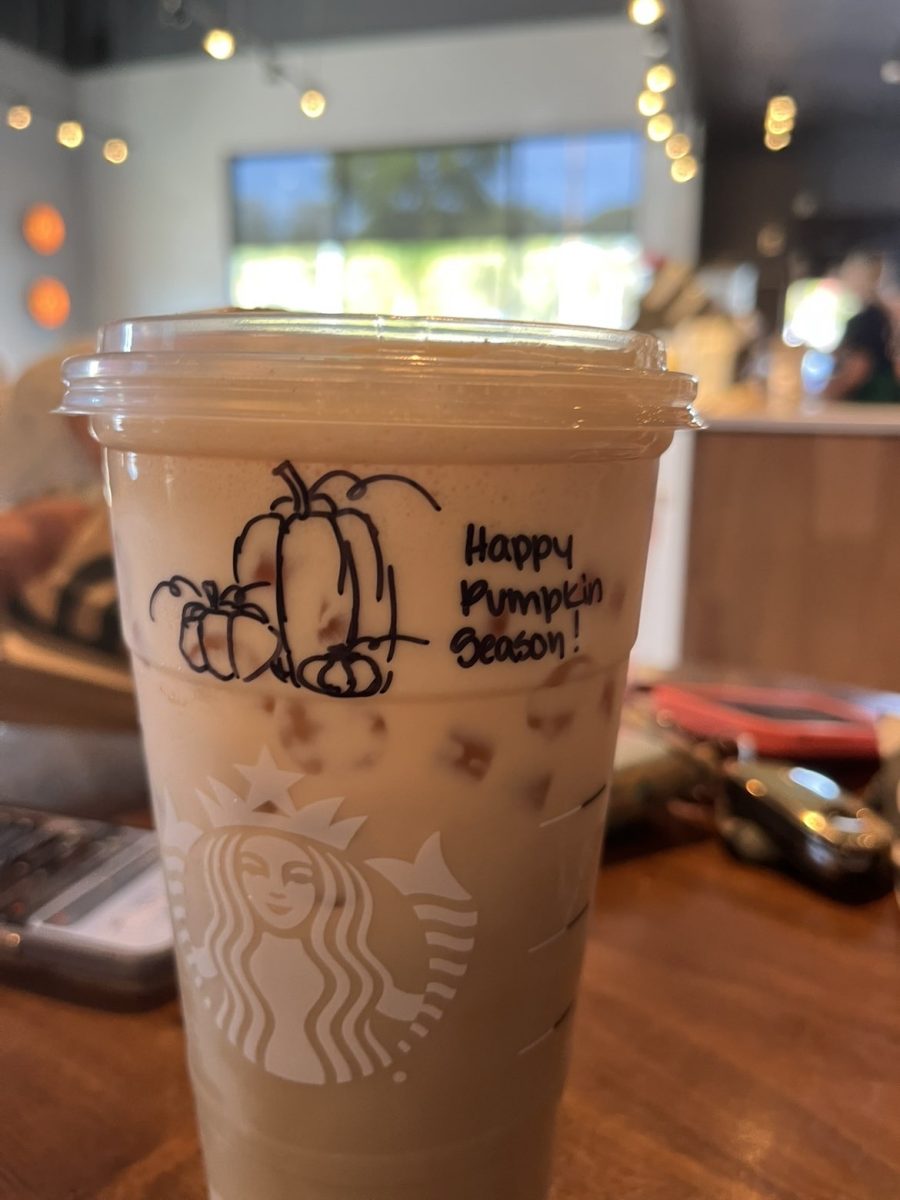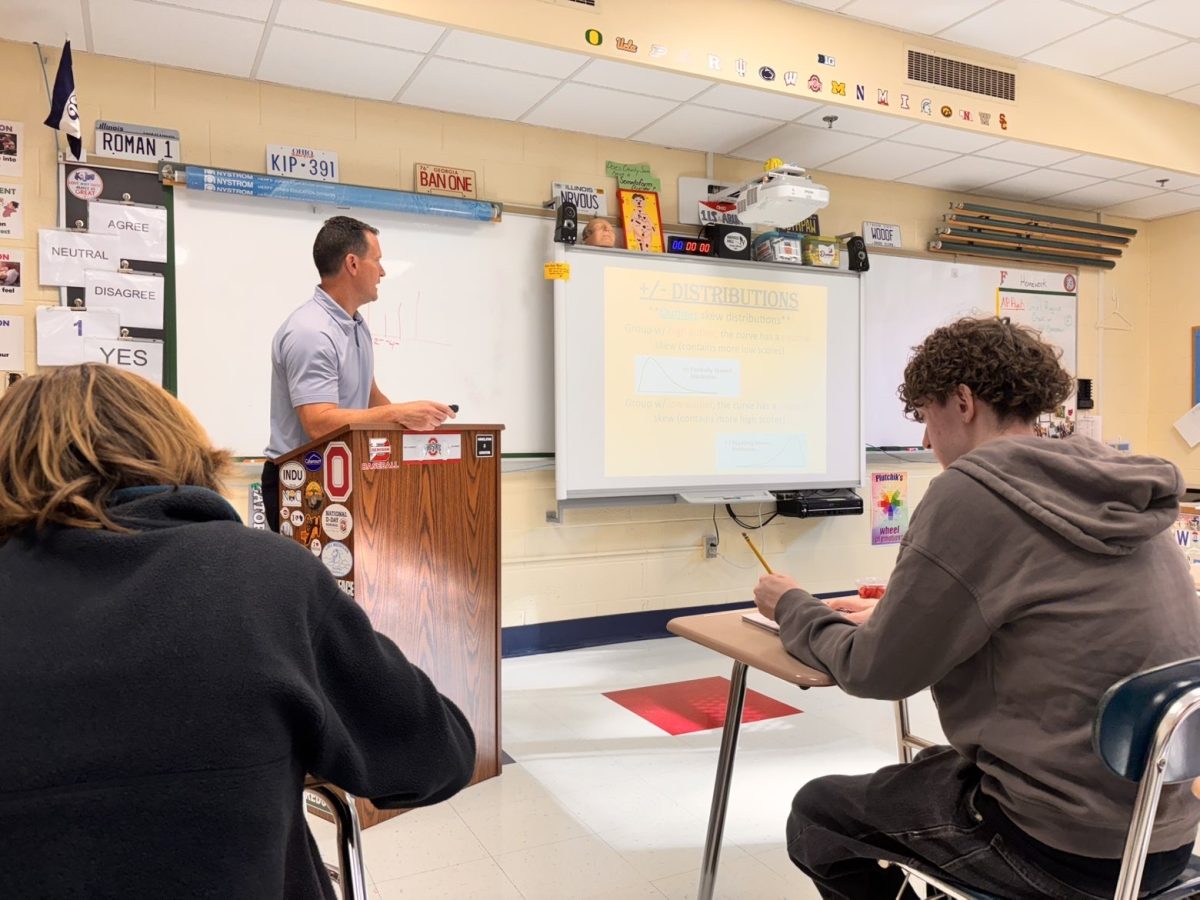How to Build a PC

Extreme Gaming PC. Photo courtesy of Jjulienava.
May 14, 2020
Building a PC is a daunting task. But learning how to build one is even more so. If you are looking for a complex yet fun project to engage in, and you are into computer science, building a PC could be worth the fun and rewarding feeling.
First step is learning what all the parts do, if you don’t already, and then choosing which parts you want to buy. The parts you will need are a Graphics Card (GPU), Central Processing Unit (CPU), Motherboard, RAM, Hard drive or SSD, Power Supply, and the Case. You should create a list for all the parts you wish to buy. Getting proper cooling for your system is recommended.
Cases come in three sizes. Full-tower, Mid-tower, and mini-tower. ATX motherboards are best for full-towers and mid-towers, and mini-ITX motherboards are for mini-towers.
There are many websites where you can purchase these parts for a decent price, such as Newegg.com and Amazon. However, before buying parts you should research which parts will fit your budget, and the specs of the parts. PCPartPicker.com is a website that you can research parts on and find where the best price to buy it is, and you can also build a theoretical list of parts and it will tell you if they are all compatible with each other.
You will also need a monitor, keyboard, and mouse. Headphones are an optional addition. Once you have everything, you can begin the building process. You should have a large workspace. You will need screwdrivers as well. Having cups to place all the screws is strongly advised. Organization is very important for building a PC.
The parts that you buy should come with instruction manuals on how to install all the parts. It is a lot simpler than you may think, and the only real concern you should have is accidentally damaging the parts and the cable management.
Once you have installed all the parts into your system, you will need to install an operating system. You can use a flash drive with Windows 10 on it to install the OS. If you have an old computer with an operating system, you can make a bootable Windows program on the flash drive to transfer it to the new one. If you do not have a previous system with a copy of Windows on it, you will likely have to purchase a copy of Windows, which can cost anywhere from $20 to over $100. If you built your PC correctly, you should turn on your monitor and be brought to BIOS. BIOS makes sure that all your components are installed correctly and are being recognized.
Once Windows 10 is downloaded, you are free to do whatever you want with your new system. There are some drivers and programs that you will need to download, but besides that, you are free.
Building a PC is a very rewarding and enjoyable experience. A PC grants you a world of opportunity, so have fun and enjoy.