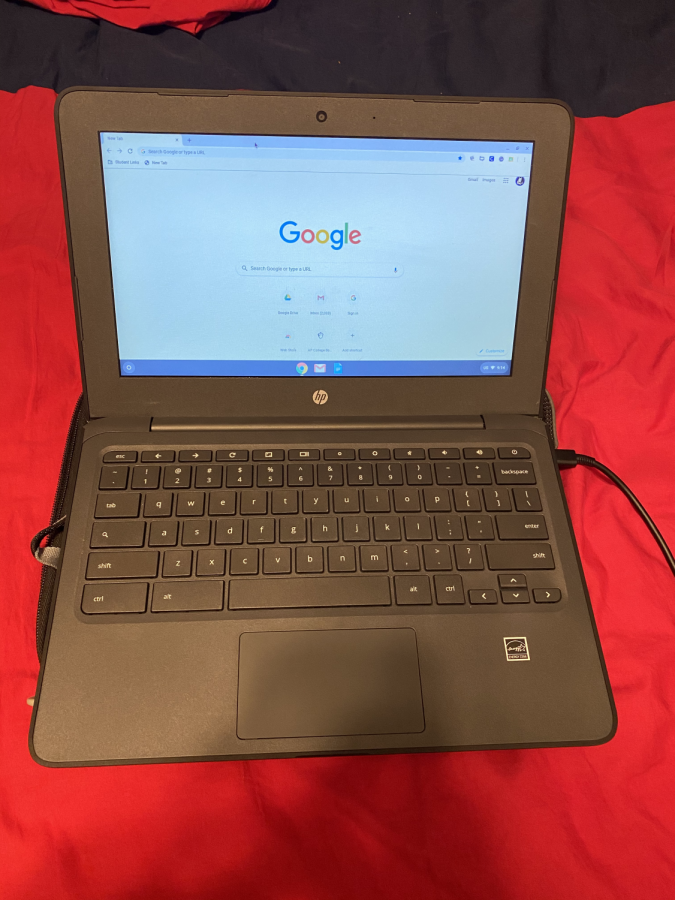How Chromebooks Have Changed the Classroom
This is the model of Chromebooks that most of the students have. It is called the HP Chromebook 11A and is designed for students to use. Photo courtesy of Nathan Wolfe.
February 24, 2020
At the start of this school year, Milford Public Schools issued Chromebooks district-wide for the students. It has changed the classroom and the way the teachers teach. Some students enjoy using Chromebooks but others do not. Since they have been brought into the schools, it has decreased the need for textbooks because everything is online.
These Chromebooks have changed the way students learn because they now have access to a multitude of online resources. This technology utilizes Google apps for education such as Google Classroom. Through this app, teachers can post assignments and students will receive them instantly no matter where they are. Students can also turn in their homework through this. This leads to a lot more communication between the teachers and students.
Not only can students use their Chromebooks in schools but they can bring them home as well. This helps the students who do not already have laptops because they can now work on the online material at home. Milford Public Schools is also allowing students to bring their Chromebooks home over the summer. Junior, Eric Haig said, “I really like the Chromebooks and they help me because I do not already own a laptop.”
Since this technology has been introduced, it has changed the classroom. Many teachers use this technology, and when someone walks into a classroom they will tend to see students working on their laptops. The Chromebooks allow the students to do research that they might not be able to find through a textbook. There are also games like Kahoot that allows the students to have fun while learning.
Google encourages schools to make the switch to Chromebooks. They offer a deal to schools called, “Chromebooks for Education” that offers this technology for $20 per computer per month. After three years of use, Google replaces the laptops with a brand new set and lets the schools keep the old set as well. This initiative is what makes this switch so appealing.
Not all students like the new way of learning. Some would rather go back to the old way of learning through textbooks. They would rather be hands-on with the learning material than reading it off a screen. There is also the issue of having to bring it in every day and having to charge it. This tends to lead to some students just using Chromebooks from the library.
Students have also had issues with their Chromebooks since the beginning of the year. Many of these laptops tend to break after some use. The keys on the keyboard seem to not be durable, as countless students have had issues with some of their keys not working. Junior, Thomas Kummer said, “My Chromebook got annoying to use because so many of the keys didn’t work.” This will make it hard to type because of the missing letters. People who have these issues can bring them into the library to fix, but it could take a while for them to get it back.
Milford Public Schools enables a security system on the Chromebooks called Securly that is supposed to block inappropriate material. According to the district’s website, it also monitors communication of cyberbullying, self-harm and threats. It sometimes makes it hard to do research though, because Securly has a reputation for blocking a lot of websites even if they aren’t inappropriate. This leads to many mixed emotions about the system, as it also blocks most of the online games.
Many districts across Connecticut are incorporating the Chromebooks into their schools. Districts such as Guilford, Greenwich, Norwalk and more, have all given their students 1:1 Chromebooks. Some districts such as Guilford, also incorporate iPads into their classrooms.
Overall, these Chromebooks have been a very good addition to schools. They are not only pretty cheap for schools to get, but are a good tool for students’ learning. Many students like being able to use laptops in school, as it makes doing your work easier and condenses all the material into one place. Students and teachers have been happy with the switch to Chromebooks.